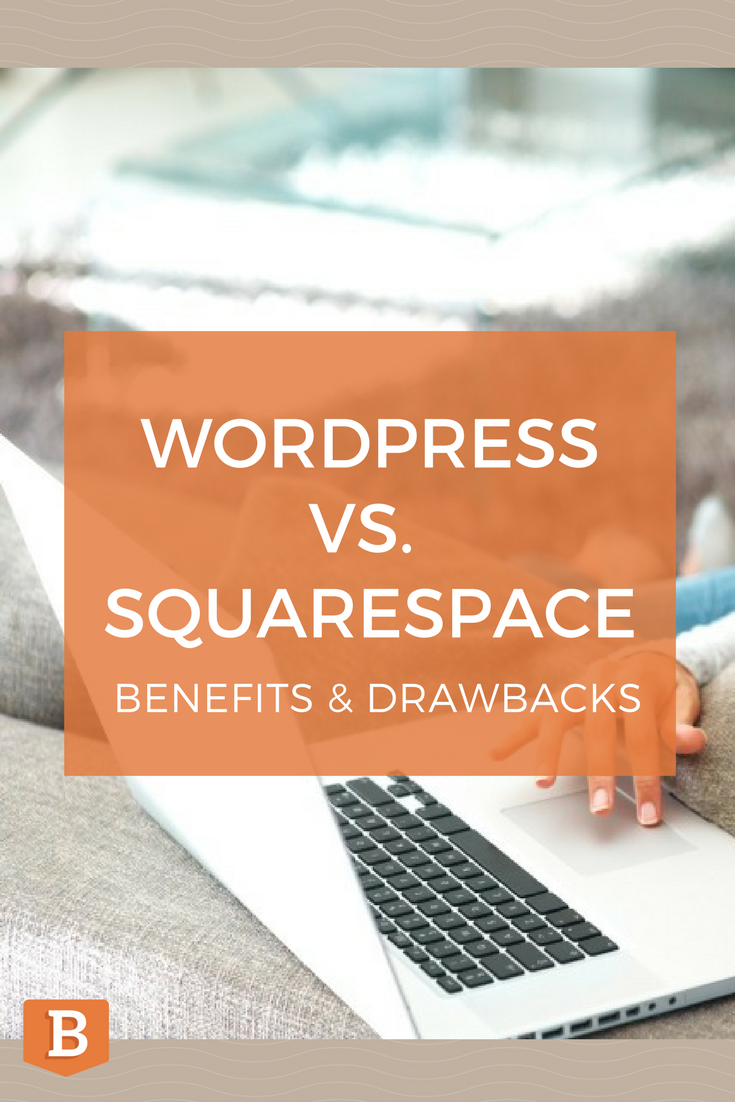I was recently presented with the dilemma, “I’m stuck between WordPress and Squarespace.”. It’s not a simple and straightforward answer – and truly depends on what you are looking for and your long term goals. You will find plenty of comparison articles out there, most strongly biased towards one platform or the other. And even though we are WordPress fans, there are instances where Squarespace may be the better fit. Let’s dive in…
Open Source vs. Closed Source Platforms?
WordPress is an open-source CMS, offers millions of templates plus custom built options, and gives the site owner complete control over hosting and other options.
Squarespace is a closed source platform where you will not have to worry about maintenance, but are slightly limited when it comes to features.
The difference between open and closed source? Open source means it has source code that you can modify and enhance, plus you can install the platform on the server of your choice. A closed source platform has private source code that cannot be modified, requires that you host your site on their servers and they maintain complete control over the platform.
First and foremost, let’s evaluate cost.
Squarespace
Cost is where Squarespace can pull ahead. If you want a simple, straightforward website that is plug and play, Squarespace can handle that. For $12 per month you will have a website, domain name, and don’t have to worry about software updates. Pick your template, add your photos and content, customize the layout and template, and voila. Things to keep in mind: if you hire a Squarespace specialist or designer, budget can quickly catch up or surpass a customized WordPress site.
WordPress
How much is a WordPress site? It varies. While WordPress itself is free to download and build on, to get started with you’ll need a few things: domain name, hosting provider, and a theme (or developer for custom sites). You are in complete control of your website and can choose any hosting/domain provider you like. Domains are roughly $15 per year and shared hosting can vary from $5-30 per month. There is an overwhelming amount of website hosting choices, I personally recommend WP Engine; they are WordPress experts, have exceptional customer service, and an unbeatable user interface. Design and development of your website can vary drastically based on the size of your website and desired functionality. Typically, development of a WordPress will come in slightly higher than a Squarespace website.
While there is a slight learning curve for updating and making changes to WordPress, it has a great user dashboard that anyone can make simple updates to with a quick training session. And we just happen to know some great WordPress experts (wink, wink).
Let’s chat about functionality and design.
I always first ask my client, “Where do you see the website headed in a few years?”. This will help determine features, functionality, and ease of adding these items down the road.
Squarespace
Squarespace is great when you’re first starting out if you’re looking to serve up a website extremely fast for a relatively low cost, plus they have some very appealing themes. However, it lacks in its ability to extend the functionality and design, easily. There are a limited number of templates and you can only use the plugins and features that are built in to Squarespace. There is not a simple way for you to extend the functionality of your website by installing a 3rd party plugin, such as on WordPress. Squarespace does offer integration with selected services but it’s best to research these ahead of time before committing.
WordPress
WordPress is an extremely powerful platform, hence being open source. Extending functionality and updating the design is something that can be easily accomplished. There are thousands of free (and premium) plugins that can open up doors to additional functionality. This is one of the most attractive things about the WordPress platform, and we’ve learned the ins and outs of the best plugins to integrate to your website. Want to completely change the visual appearance and design of your website? You can always implement a new theme for a ‘new site’ look seamlessly while keeping all of the same content.
What if…
You want to move your website in the future?
Squarespace
While they likely aren’t going anywhere, exporting all of your website content and moving it to another platform can be time-consuming, and costly. While you are able to export content to WordPress format, if you foresee wanting to make the move to WordPress in the future, it may be best to consider this in the beginning. Also to note: you can export certain content in a XML file but not all such as product and album pages plus text/video blocks.
WordPress
Exporting your data with WordPress is no problem, it may take some time upfront, but is completely possible. It has built in tools, plus you have access to all of the root files (likely) via your hosting provider. While it’s not common anyone moves away from WP, if you wanted to you can then easily move to another Content Management System (CMS). Plus, if you find a different hosting provider, switching is as simple as exporting your content and database and reinstalling on another web host’s server. After all, the content on your site is yours and you have the freedom and tools to move it with WordPress.
Still questioning which platform would be best for you and your business? Get in touch. In most cases, we have recommended WordPress for a long-term, flexible solution, but Squarespace can definitely provide a competitive option depending on your needs.
The main selling point of WordPress (while the development may take a little more investment upfront) comes down to flexibility and features. Should you need additional functionality, it’s simple to do so with WordPress and there’s rarely (if ever) a situation you could run into where you are going to hit a brick wall, which happens more commonly with Squarespace. However, if you want a simple website, don’t ever foresee functionality changing in the future, Squarespace may be something to consider for a mere $12 per month.
Hope this helps! Cheers.
-Sarah