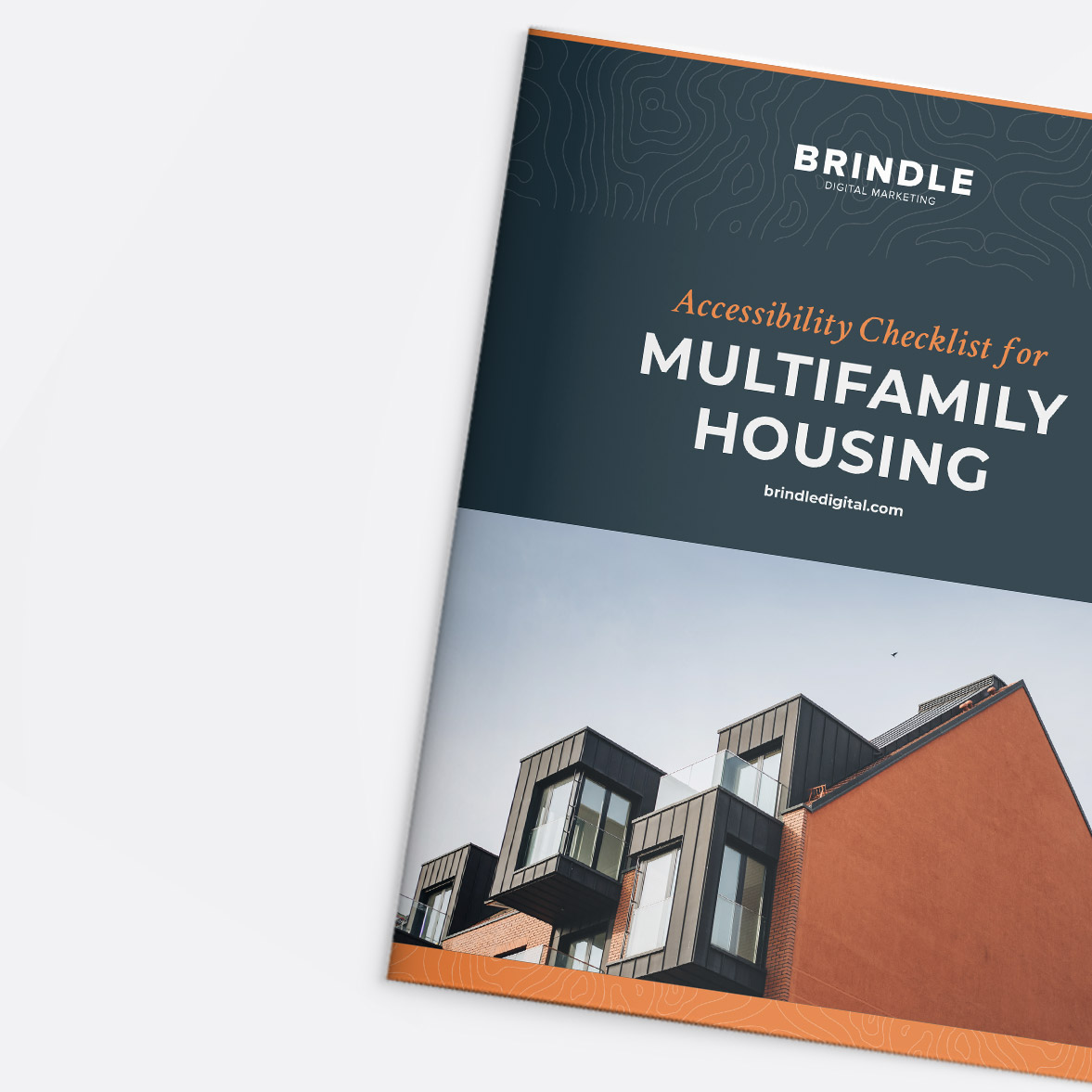Table of Contents –
- What is ADA Compliance?
- What is WCAG?
- What are the benefits of making your website ADA compliant?
- The Levels of ADA Compliance
- Standards to Meet for Each Level of ADA Website Compliance
- FAQs About Website Accessibility
- Resources for ADA Compliance
What you need to know about ADA Compliance, Why It’s Important for Your Website, and How You Can Become Compliant.
Your website is often the first impression of your property. It’s expected that ADA compliance for multifamily websites will be a necessity within the next few years. At Brindle, we’re focusing on making sure your website meets WCAG 2.1 standards to ensure access to everyone with disabilities.
Whether this is the first time you’re hearing about ADA compliance or the conversations have already surfaced, it’s not necessarily a fun thing to deal with. But if the internet has taught us anything, it’s that it changes all the time. The reason behind these changes all comes down to increasing the user experience.
Today we’re covering the nitty gritty details of what you need to know about making your website accessible.
What is ADA Compliance?
ADA compliance refers to the Americans with Disabilities Act Standards for Accessible Design, which states that all electronic and information technology (such as websites) must be accessible to people with disabilities.
Overview of the Americans with Disabilities Act of 1990
The ADA is a civil rights law that prohibits discrimination against individuals with disabilities in all areas of public life, including jobs, schools, transportation, and all public and private places.
Within the past 10 years, this act has evolved to include that all electronic and information technology must be accessible to people with disabilities – or also known as being ADA compliant. However, with the amount of content available online paired with the evolvement of the ADA over the years, there are many varying interpretations of the law making ‘website accessibility’ a foggy subject.
What is WCAG?
Let’s break this down. WCAG or Web Content Accessibility Guidelines was developed in 2008 through the W3C process with the goal of providing a single shared standard for web content accessibility that meets the needs of individuals, organizations, and governments.
What are the benefits of making your website ADA compliant?
- Reduce Legal Risk
- $25k is the estimated minimum cost to fight an ADA case
- Peace of mind knowing your website is ADA compliant
- Improve User Experience, SEO efforts, and organic traffic
- Becoming ADA compliant will increase your target audience
- Improve your SEO efforts
- Can improve your brand reputation
- ADA non-compliance can hurt your reputation in the eyes of customers with disabilities, as well as their families, loved ones, and supporters in the community if they can’t enter and have the same access to products and services as any other person. It could even deter people from doing business with you in the future.
The Levels of ADA Compliance
Level A:
This is the most basic level of web accessibility. Meeting this level usually means you have gaps in your compliance effort leaving barriers for some individuals with disabilities. This also leaves you and your business vulnerable to a potential lawsuit.
Level AA:
AA is the level of accessibility standards that most businesses and websites should meet. This level ensures ADA compliance with all necessary standards.
Level AAA:
The highest achievable level of ADA compliance for websites. This is recommended for websites working in the public sector primarily such as government and large corporations. The standards for this level are very high and often unnecessary for smaller businesses.
Standards to Meet for Each Level of ADA Website Compliance
Examples of WCAG 2.1 guidelines for each level:
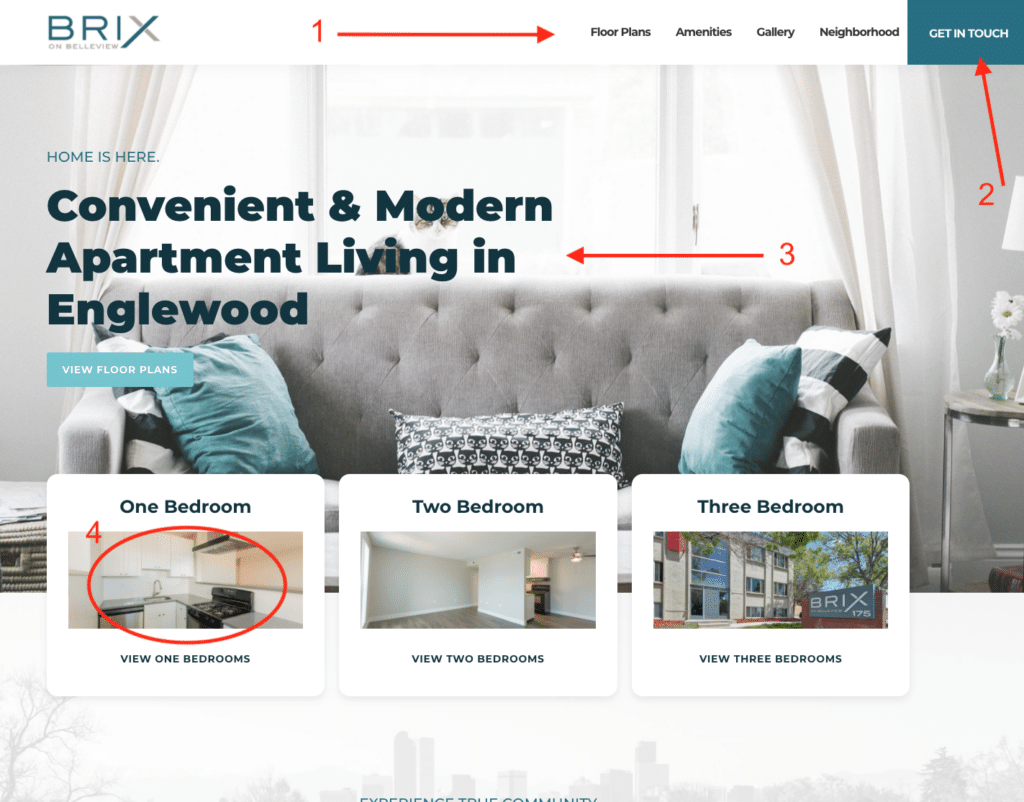
Level A criteria examples
The use of Alt tags
Not playing audio automatically
Create clarity in your headers, copy, and website order
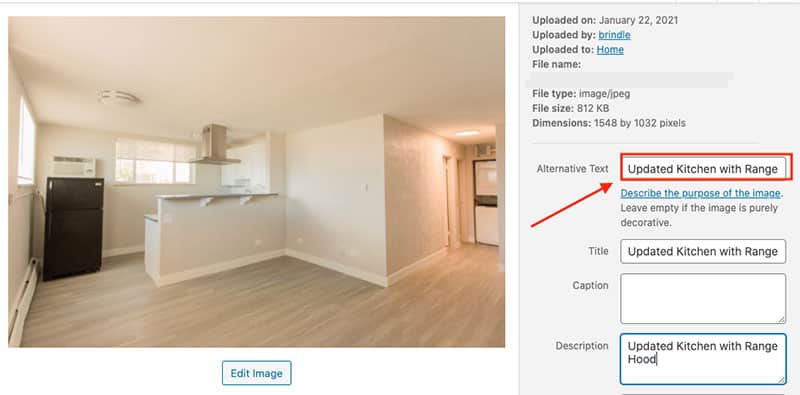
Level AA criteria examples
High color contrast between text and backgrounds
Responsive on all screen sizes
The use of description/captions for videos
Level AAA criteria examples
Provide sign language translations for videos
Accessible by keyboards only
Even higher color contrast ratios
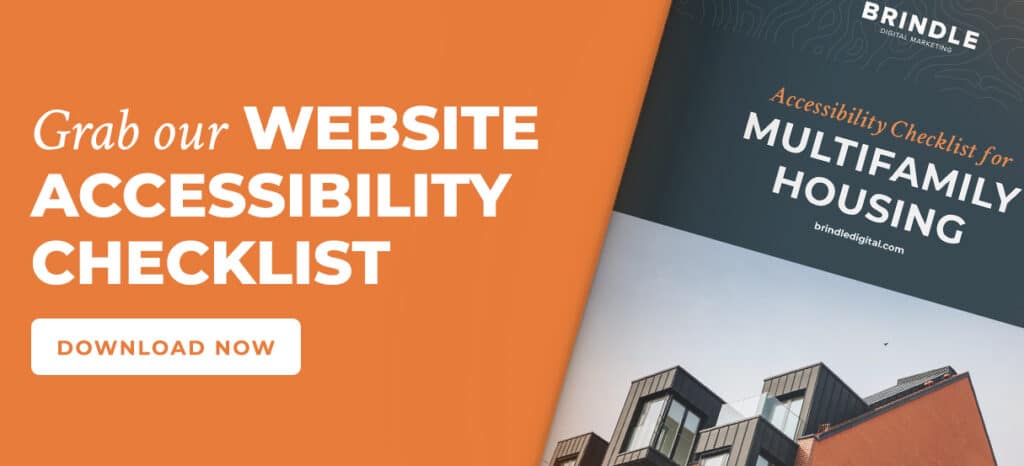
FAQs About Website Accessibility
Got questions? We have answers.
- What happens if a website is not compliant?
- If your website is not compliant, you could face a lawsuit if a person with a disability claims they cannot access your website.
- How do I know if my website is compliant?
- There are a few things you can reference to see how accessible your website may already be. Web Content Accessibility Guidelines (WCAG) 2.0 has a list of resources and documentation you can reference to check if your website meets the ADA compliance standards. Additionally, WAVE (wave.webaim.org) has a web accessibility evaluation tool that can help identify WCAG errors. You can also use Brindle’s Website Accessibility Checklist to determine how accessible your website is (or isn’t) and decide the next steps to be taken. Still have questions? Ask one of our website accessibility experts, we’d be happy to help.
- What type of standard does my website need to meet?
- This can vary by industry, but for our multifamily and real estate clients, we recommend that your website meet WCAG 2.1 standards and Level AA. The highest achievable level of ADA compliance is Level AAA and is recommended for websites working in the public sector, primarily government and large corporations. The standards for this level are very high and difficult to meet, and often unnecessary for many businesses.
- Can I just use an automated checker, plugin, or overlay widget?
- Automated checker, plugins, and overlays – such as AccessiBe, UserWay, and WP Access are used to add an accessible toolbar to a website. These features are often redundant since screen readers already serve the function of “text-to-speech” and “page zoom”. Essentially you are paying for a feature that is already exists for your website. Additionally, the “one size fits all” approach of these plugins never provide the nuance needed for total compliance which means that they cannot mitigate legal risk. True compliance starts with your overall website design and following best practices.
- What if we don’t serve anyone with a disability?
- Once your website is made public on the internet your online presence is open to all types of users. In fact, by remaining non-compliant, you are eliminating parts of your potential clients. It is to your company’s benefit to have an ADA compliant website to extend your audience reach while protecting your company’s liability.
Resources for ADA Compliance
Testing Compliance
– Colorsafe.co: checks contrast ratios
– WAVE: performs a website audit
– WebAIM: ADA training and site compliance certifications
Compliance Checklists
– Brindle apartment website accessibility checklist
– How to Meet WCAG Quick Reference
Steps to Becoming ADA Compliant
We know there is a lot of information out there and achieving compliance can seem daunting and confusing. Having a website that is ADA compliant is 100% doable and Brindle makes the process simple.
Don’t hesitate to reach out to us at Brindle Digital Marketing for any of your marketing or web design needs! Our team is more than happy to help you create or redesign your apartment website. If budgets are a concern, we also offer an affordable apartment website template brand called Bluprint. We’re here to provide personalized support and help you achieve long-term success with your apartment website!