Instagram growth and increased engagement has been on our mind even more than usual. With an ever-changing platform, it’s tough to nail down what exactly is going to grow your following, reach, and engagement. Something we do know? The more you use Instagram and all of its features (new and old), the more Instagram will reward you.
In an effort to compete with the rising popularity of TikTok, Instagram introduced it’s Reels feature in 2020. In the same way that TikTok amassed a following in the last two years, we’ve seen Instagram Reels make significant strides in user engagement. So, what exactly are Reels, how do you create them, and why are they important to include in your Instagram strategy? Let’s dive in!
What are Instagram Reels?
Reels are short, 15-30 second videos created and posted in the Instagram app. Much like TikTok, they have a ton of fun editing features such as AR effects, speed controls, and clean transition features for video splicing. Reels can be posted to your Reels tab and the Explore page only or they can be posted to your feed as well. Posting them to your feed helps with visibility and has shown to increase overall engagement.
In order to promote the use of Reels, Instagram decided to do something it’s never done before: help promote your content!
Without any action on your part, Instagram will automatically post your Reels to the Explore page of Instagram, expanding reach and growth simultaneously.
According to Vishal Shah, VP of Product for Instagram, “We have not historically been very good at helping new creators find an audience. The pitch for new creators is that Reels is a way for you to get discovered. It’s a way for you to find a global audience.”
If that’s not enough to get you started with Reels, keep reading! Now that we know the ‘what’ of Instagram Reels, let’s skip to the ‘how.’
How to Create Instagram Reels
How does one create an Instagram Reel? Before you start experimenting within the app, we seriously recommend browsing existing content and seeing what kinds of Reels will work best for your business. If you’re not careful, Instagram might mark your Reels as irrelevant, hurting your chances of increasing reach and engagement.
Once you have a pretty good video idea that is thoughtful, relevant, valuable, and/or entertaining, go ahead and open your Instagram app. It’s your time to shine! 💫
Here’s an extra-simplified version of Reel features to get you started:
- In the top right corner, click the “+” sign. Your photo library will appear as though you were about to create a post.
- In the bottom right corner, you will see other posting options. Click “REELS.”
- In the top left, select how long you’d like your video to be (15 or 30 seconds).
- The smiley face is where your special effects can be found. Go ahead and click that icon to explore the effects before selecting which one you’d like to record with.
- The stopwatch on the left is a feature used to stop recording after a certain amount of time.
- The “1x” is going to be the speed of your video. If you’d like a sped-up or slo-mo video, this is where you’d determine that.
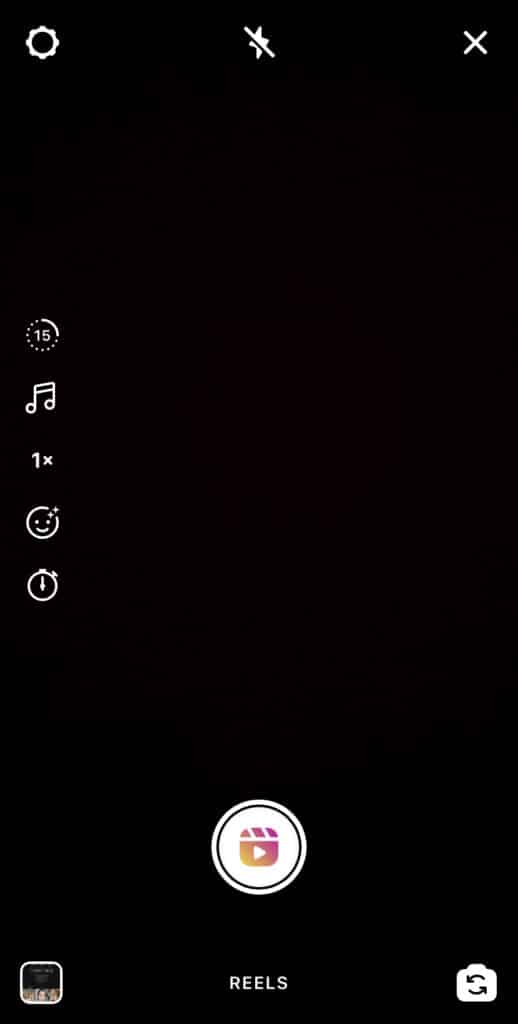
- After every setting is marked where you’d like it, push the circle in the middle to begin recording.
- After you’ve recorded the first part of the video, you’ll be given the “align” feature option where you can perfectly align where your last video ended and your other video will begin for a seamless transition. This feature opens the door for a lot of creative ideas! See how this account utilizes it for fashion try-ons that look, well, seamless!
- Once your video is complete, click “edit.” Here, you will be able to add text, stickers, and anything you’d typically add in your Instagram stories.
- Click “Share To” when you’re happy with the look of the Instagram Reel. At this point, you can add the caption and determine where the video will be posted. *Note: Don’t forget to add hashtags to either the caption before you post or to the comment section after you post your Reel to boost reach.
- Share away and watch the views and engagements roll in!
We’ve now discussed the ‘what’ and the ‘how.’ Now let’s really iron down the ‘why.’
Benefit of Using Instagram Reels
You’re already doing so much within Instagram, why do you need to add Reels too? It’s actually a simple answer: to increase your discoverability and create a ripple effect on your follower count, likes, and overall engagement.
There aren’t a ton of published numbers for smaller accounts, but here are some numbers to consider by the larger ones:
- NBA players’ Reels see 22% higher engagement than their regular posts.
- All of Louis Vuitton’s Reels have gone viral with nearly 7 millions views.
- Sephora France gets more than 450,000 views on each Reel they post.
- Red Bull France gets over 2.4 million views on their Reels.
Now you may be thinking, “Well, how does this apply to me? These accounts already have a massive following. Of course their Reels get views.”
This still tells us one thing: Instagram is favoring Reels by pushing them to the top of the algorithm and getting them in front of more people than regular posts, IGTV, or stories. This is creating a domino effect on likes, follows, and engagement.
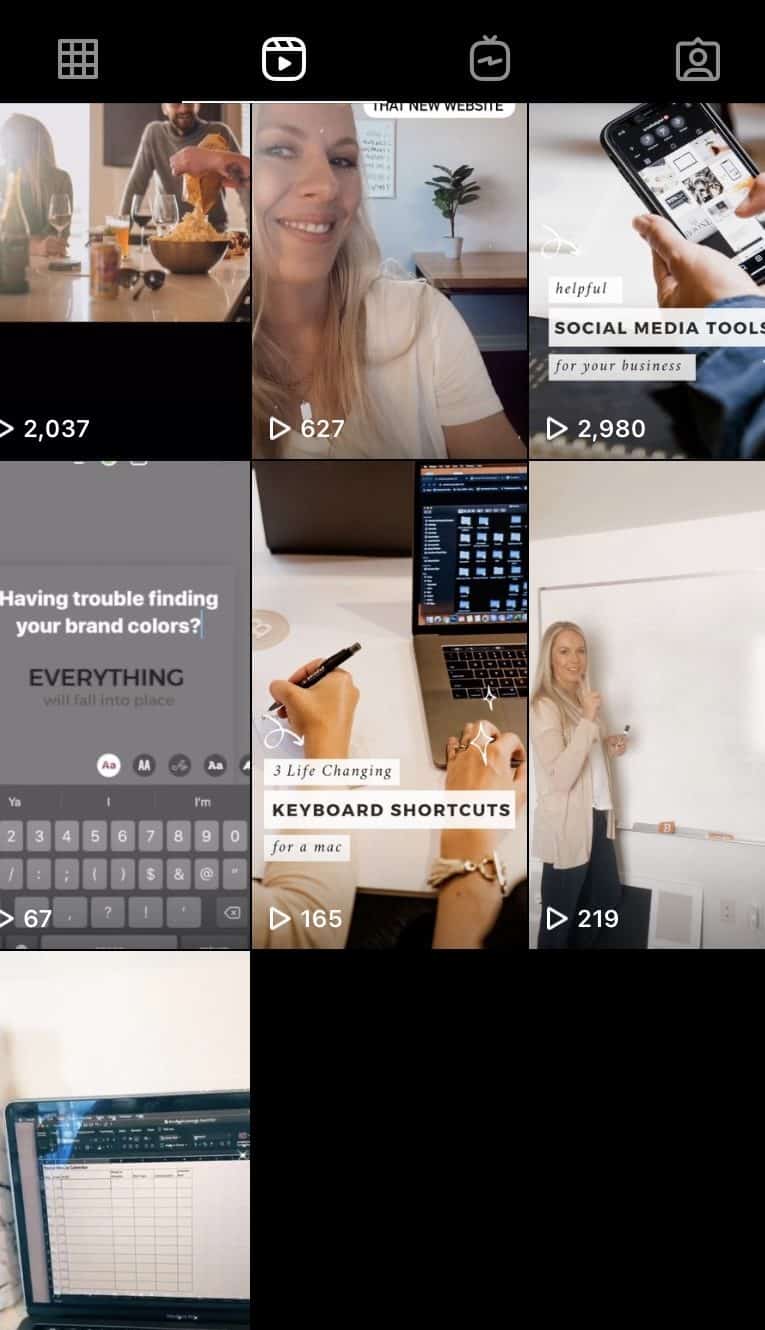
To help put this into perspective, our Brindle Instagram Reels saw up to 2000+ more views than that of our regular posts. With each Instagram Reel we’ve published, we’ve seen an increase in our social media following. It is definitely worth the time and effort!
And the more followers and engagement you receive, the more brand awareness you create, and the more potential resident leads and sales you’ll make! If you’re interested in learning more about Instagram Reels or need help implementing them into your social media marketing strategy, reach out to our team of experts.
