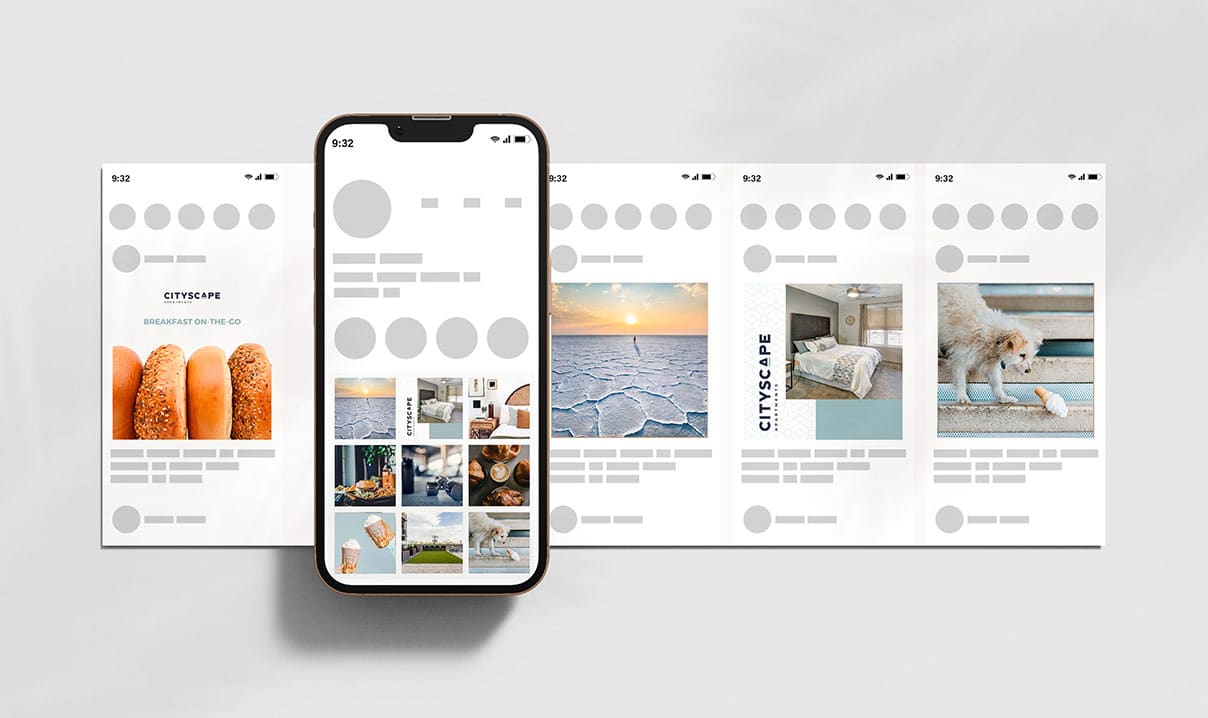Are you looking to level up your multifamily social media game? You’ve come to the right place. Posting on social media can be daunting, but don’t worry, we’re here to help. In this blog post, we’ll uncover 75 creative and quality apartment social media ideas and content pillars that will position your community to stand out from the crowd. Let’s dive in.
Core Social Media Content Pillars to Build Engagement
1. #ApartmentsGoals Posts
Showcase what makes your community special by creating #ApartmentsGoals posts featuring common areas and amenities that your residents love. Not only do these types of posts give prospective renters an idea of what living in your community is like, they also make great content for Instagram and Facebook stories.
2. Before & After Posts
Before and after posts are always popular on social media, so why not use them to show off some of the improvements or renovations you’ve made to your apartment community? You can compare before and after pictures of an updated gym or lobby, or post-transformation pictures of a unit recently renovated.
3. User-Generated Content
Social media was created with the intent to foster more – well – social interaction. Facebook has especially pushed for more interconnectivity in recent marketing efforts, and we recommend that apartment communities do the same. Accomplish this by encouraging residents to share content to will then be used on your social pages.
A few tips include:
- Ask users to share photos from resident events
- Establish a brand hashtag for residents to include in posts
- Host a Pet of the Month contest…because who can resist liking a picture of a furry friend?
4. Resident Testimonials
Your word is good, but the word of fellow residents is even better. Before locking down a year-long home, people want to know that they can rely on your management to be reasonable, efficient, and helpful. This is largely communicated through online reviews. Be on the constant prowl for positive Facebook, Googl,e and Yelp reviews that highlight what you would personally like to promote about the apartment community. Feature the positive ones on social media in creative graphics that match your community’s branding guidelines. This will also encourage other residents to leave positive reviews!

5. Spread the Word with Resident Events
Events are a quick and streamlined way of promoting the fun and shenanigans you’re offering your residents. In many cases, residents who are not necessarily avid social media fanatics will still check out your page to see what’s coming down the pipeline. Make their lives easier by adding all the details in one consolidated place. And on a side note – let’s review a few solid resident event ideas:
- Anything with food or drink: Taco Tuesday, Saturday Brunch, and Happy Hour are all resident (and frankly human being) favorites.
- Events for dogs: What do people love more than other people? Their dogs. If you have a pet-friendly community, host an event that specifically caters to furry friends for an instant homerun.
- Amenities highlights: Proud of your pool? Crazy about your clubhouse? Show ’em off! Host a pool party, billiards tournament, or anything else to remind residents why their home is so special.
6. Walkthrough 360 Videos of Your Community
Another great way to engage with your followers on social media is by sharing simple walkthrough videos. Showcase different amenities, such as pools, gyms, or outdoor spaces; highlight any special events that you may be hosting; or showcase the unique features of each unit. This will give prospective renters a better idea of what life at your apartments looks like and can help them visualize themselves living there.
Just remember—quality matters! Make sure all of the photos and videos are high-quality, so they look professional and polished.
Pro tip: A gimbal or phone stabilizer can help take your cell phone videos to the next level and make sure the walkthroughs are smooth.

7. Connect Online With Other Businesses & People
Social media isn’t just about promoting yourself—it’s also about connecting with others in the community (and beyond). Reach out to other local businesses or influencers in the area who may be interested in partnering with you for giveaways or promotions (this can also be a great way to increase brand awareness). You can also use social media as an opportunity for networking by connecting with other multifamily professionals across the country who may have helpful advice or resources that could be beneficial for you.
8. Interactive Polls & Quizzes
Engaging with your followers doesn’t have to be complicated. Try running an interactive poll or quiz asking questions about local attractions or special interests in the area. This type of content is especially great for Instagram Stories because it encourages interaction and helps create a sense of community around your brand.
9. Provide Pet-Friendly Tips
Share tips and advice for pet owners, such as where to find dog parks or how to keep a cat entertained in an apartment.
10. Share a Recipe of The Week or Month
Share recipes for easy and healthy meals that can be made in a small apartment kitchen.
11. Community or Neighborhood News
Keep your followers informed about new businesses, restaurants, or events in the surrounding neighborhood. This helps prospects see the lifestyle benefits of living near your property.
12. Host a Photo Contest
Encourage residents to share photos of their apartments on social media with a specific hashtag. The best photo wins a prize such as a local gift card – continue this on a regular basis for increased engagement.
13. Share DIY Home Improvement Tips
Share DIY home improvement tips on social media to help residents spruce up their apartments and make them feel more like home.
14. Meet the Team Posts
Share posts that include a photo and bio of a leasing team member or apartment team member – people love to meet and see friendly faces.

15. Share Interesting Local History Facts
Share interesting facts or stories about your neighborhood. Highlight historical landmarks, famous past residents, or how the community has changed over time. This creates a deeper connection for both residents and prospects.
Boost Engagement with Interactive & Relatable Content
16. Seasonal Decor Inspiration
Show how to style apartments for holidays or seasons, from cozy fall throws to fresh spring plants.
17. Resident Spotlights
Feature residents with mini-interviews or stories about their hobbies, jobs, or pets.
18. Apartment Hacks
Share smart storage ideas, space-saving furniture tips, or creative ways to brighten up small rooms.
19. Highlight Unique Amenities
Focus on lesser-known perks like bike storage, rooftop lounges, or co-working spaces.

20. Local Event Highlights
Promote upcoming concerts, farmers markets, or art fairs nearby.

21. Eco-Friendly Green Living Tips
Share ideas for recycling, composting, or energy-saving practices that residents can easily adopt.
22. Quick Maintenance Tips
Remind followers about things like changing air filters, safe cleaning products, or simple fixes for common apartment issues.
23. Staff Fun Moments
Post behind-the-scenes photos of staff bonding or preparing for events to humanize your team.
24. Fitness Challenges
Encourage residents to join monthly step challenges or yoga sessions, sharing progress on social media.
25. Apartment Cleaning Hacks
Provide tips on speedy cleaning routines or eco-friendly products that make apartment life easier.
26. Local Business Features
Spotlight nearby shops, cafes, or services your residents might love.

27. Game or Trivia Nights
Host virtual or in-person trivia contests and share highlights or winners.
28. Resident Achievements
Celebrate birthdays, graduations, or personal milestones with shoutouts.
29. Moving Tips
Share advice for first-time renters or helpful packing hacks.
30. Fun Fact Friday
Post quirky or surprising facts about your building or city to keep content light and shareable.
Creative Visual & Video Ideas to Capture Attention
31. Time-Lapse Videos
Showcase the setup of an event, sunrise views, or garden growth with engaging time-lapse clips.

32. Pet of the Month Features
Celebrate adorable residents’ pets with photos and stories.
33. Highlight Safety & Security Features
Show how you keep residents safe with secure entrances, lighting, or cameras.
34. Host “Ask Me Anything” Sessions
Go live on Instagram or Facebook for Q&A with leasing staff or community managers.
35. Share Community Poll Results
Show results of your polls or quizzes to keep followers involved.
36. Host Instagram Takeovers
Let a resident or staff member run your stories for a day to show their perspective.
37. Use Trending Hashtags
Jump on local or national trending hashtags that fit your brand to widen your reach.
38. Share Resident Art & Creativity
Post photos of artwork, crafts, or music created by your residents.
39. Highlight Tech Features of Units
Showcase smart home features like keyless entry or app-controlled thermostats.
40. Behind-the-Scenes Photos
Give a peek into cleaning, landscaping, or event prep.
41. Post Motivational Quotes
Use visually appealing graphics with positive messages relevant to apartment living.
42. Share Local Eats
Post about your favorite nearby restaurants or food trucks.

43. Holiday Celebrations
Showcase how your community celebrates holidays, from Halloween decorations to holiday lights.
44. Create “Day in the Life” Stories
Feature a resident or staff member’s daily routine with photos or short videos.
45. Showcase Community Gardens or Green Spaces
Highlight outdoor spaces that residents can enjoy or participate in gardening.
Unique Ideas That Build Connection & Community
46. Spotlight Local Artists
Feature musicians, painters, or crafters from the area with mini-interviews or visuals.
47. Quick DIY Fixes
Share how-to posts for small, renter-friendly repairs or improvements.
48. Monthly Giveaways
Run giveaways for gift cards or apartment swag with simple entry rules.

49. Day in the Life of Leasing Agents
Humanize your team by showing their daily activities and challenges.
50. Seasonal Fashion & Decor Tips
Pair seasonal clothing trends with apartment styling ideas.
51. Resident Success Stories
Share inspiring stories of residents’ achievements or unique hobbies.
52. Apartment Gardening Tips
Offer beginner-friendly advice for indoor plants or balcony gardens.
53. Virtual Tours & Events
Promote online walkthroughs and virtual meetups for prospects.
54. Resident Milestone Celebrations
Celebrate anniversaries or achievements publicly to build community pride.
55. Local History Trivia
Engage followers with fun facts and quizzes about the area.
56. Eco-Friendly Apartment Living Tricks
Post tips and tricks for sustainable living in small spaces.
57. Highlight Community Amenities in Action
Show photos or videos of residents enjoying community amenities.

58. Share Local Events Calendar
Keep followers updated on neighborhood happenings.
59. Post Authentic Resident Reviews
Post screenshots or quotes from positive feedback.
60. Host Fun Fact Fridays
Lighthearted facts about your community keep content fresh.
Above-and-Beyond Apartment Social Media Ideas to Keep Your Feed Fresh & Engaging
61. Highlight Resident Talent
Showcase singing, painting, writing, or any cool resident skills.
62. Create Polls on Favorite Amenities
Ask followers which community features they love most.
63. Host Pet Costume Contests
Especially fun around Halloween—share entries and winners.
64. Share Quick Workout Routines
Perfect for at-home or community gym workouts.
65. Throwback Posts
Share old photos or stories from when the community was first built.
66. Promote Local Volunteer Opportunities
Encourage residents to get involved and share their experiences.
67. Feature Sustainable Products
Highlight eco-friendly items available for purchase locally or at your leasing office.
68. Ask for Feedback
Run surveys or ask questions to learn what residents want to see more of.

69. Share Apartment Packing Lists
Help new movers prep with handy checklists.
70. Spotlight Local Landmarks
Share photos and the history of nearby attractions.
71. Post “How-To” Videos
From setting up smart thermostats to organizing small closets.
72. Promote Recycling Days or Drives
Encourage participation and share the impact.
73. Resident Recipe Swaps
Ask residents to share their favorite easy recipes and feature them.
74. Celebrate Community Achievements
Highlight charity drives, cleanup days, or other group successes.
75. Share “Why We Love This Community” Posts
Collect and post heartfelt quotes from residents about what makes your apartments special.
Need Help With More Apartment Social Media Post Ideas?
Social media is a powerful tool for apartment communities. Using these 75 creative, engaging, and practical social media post ideas for apartments, you can build a lively online presence that attracts new renters and keeps current residents connected and happy.
Need help organizing and planning your content? Check out our favorite apartment marketing tools designed to simplify content calendar creation and streamline your social media strategy. Brindle specializes in multifamily marketing and can take the stress off your plate. Reach out anytime—we’ve got your back.